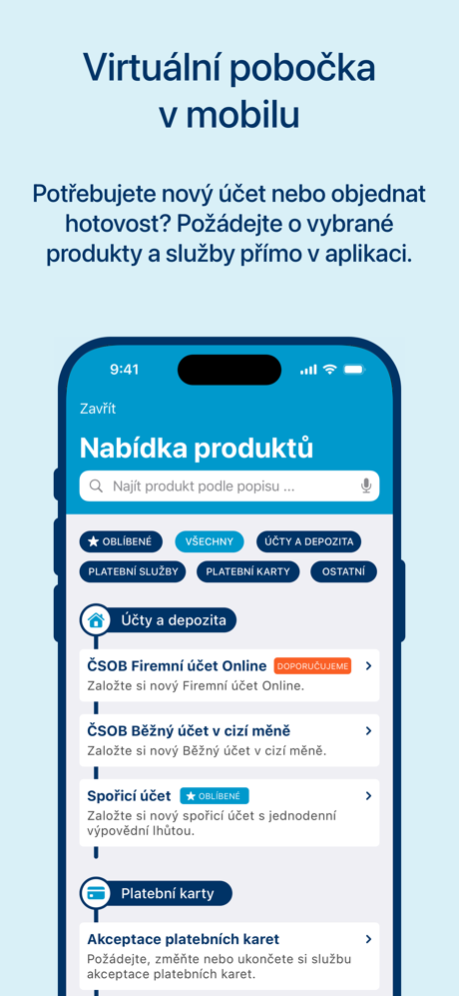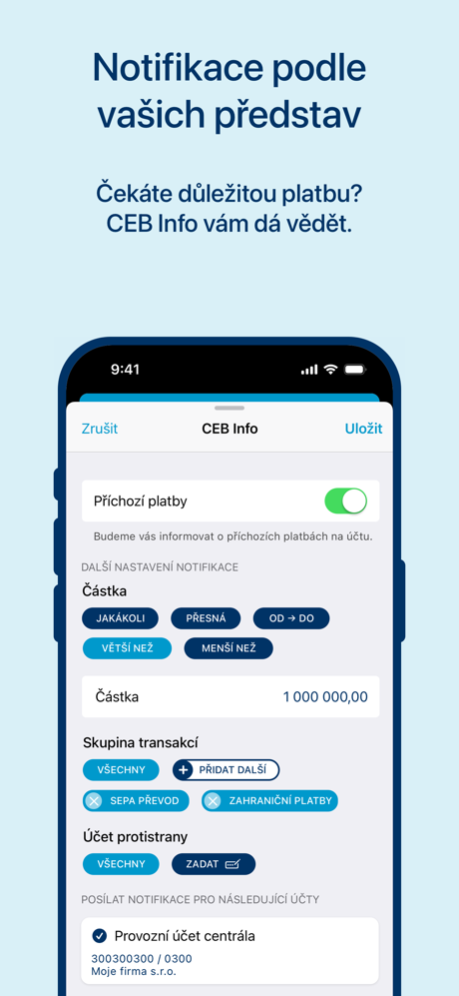ČSOB CEB Mobile 4.1.0
Continue to app
Free Version
Publisher Description
Keeping track of your company finance on the go.
We are introducing a mobile app created especially for businesses and their needs.
It is the fastest way to manage your company finances.
Simple access to various features
- Account information, balances and payment history
- Overviews of waiting, blocked and rejected payments
- Make domestics and international payments
- View and manage your payment cards
- Find every payment with smart “QR Payment search”
- Authorize operations stored in the Waiting room
- View and manage your domestic standing orders
Quick without login
Access selected features immediately with one click. Without logging in you can:
- Locate nearest branch or ATM
- Check exchange rates
- See bank messages
- Search for important contact information
How to start
Just use ČSOB Smart Key to login and make payments. If you are already a Smart Key user, you can proceed with ČSOB CEB Mobile login immediately after download.
If you don't have your Smart Key yet, the activation process for new users is quick and simple. You'll need an activation code that you can get via ČSOB CEB portal, branch or at any ČSOB ATM.
In case your ČSOB access rights are managed by your company administrator, please check that you have permissions to use ČSOB CEB Mobile.
Important information
ČSOB CEB Mobile runs on devices with iOS version 14 and higher and works on iPhones as well as iPads.
BUSINESS TERMS AND CONDITIONS FOR THE PROVISION OF ČSOB CEB SERVICE Business terms and conditions for the provision of ČSOB CEB Service apply. You can check the terms and conditions on ČSOB web page.
ČSOB CEB Mobile is free of charge, payment and other operations are charged according to the Price list of products and services.
Do you have any questions or need help with the application? You can check out Help inside the application or contact Helpdesk ČSOB CEB at number +420 499 900 500
Apr 14, 2024
Version 4.1.0
New in CEB Mobile:
- Set order of CEB agreements
- Set default CEB agreement in settings
- Skip next payment of given standing order by editing date field
- Check out sums of orders waiting for processing
- Download statement of closed account
About ČSOB CEB Mobile
ČSOB CEB Mobile is a free app for iOS published in the Accounting & Finance list of apps, part of Business.
The company that develops ČSOB CEB Mobile is Československá obchodní banka, a.s.. The latest version released by its developer is 4.1.0.
To install ČSOB CEB Mobile on your iOS device, just click the green Continue To App button above to start the installation process. The app is listed on our website since 2024-04-14 and was downloaded 1 times. We have already checked if the download link is safe, however for your own protection we recommend that you scan the downloaded app with your antivirus. Your antivirus may detect the ČSOB CEB Mobile as malware if the download link is broken.
How to install ČSOB CEB Mobile on your iOS device:
- Click on the Continue To App button on our website. This will redirect you to the App Store.
- Once the ČSOB CEB Mobile is shown in the iTunes listing of your iOS device, you can start its download and installation. Tap on the GET button to the right of the app to start downloading it.
- If you are not logged-in the iOS appstore app, you'll be prompted for your your Apple ID and/or password.
- After ČSOB CEB Mobile is downloaded, you'll see an INSTALL button to the right. Tap on it to start the actual installation of the iOS app.
- Once installation is finished you can tap on the OPEN button to start it. Its icon will also be added to your device home screen.